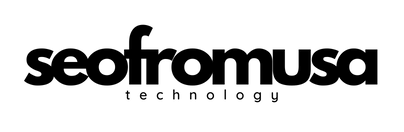Microphone testing is a crucial procedure to ensure the quality and functionality of audio equipment. It is especially important for professionals who use microphones in studio environments, live performances or audio recordings. In this article, we will present a step-by-step guide to testing microphones, covering everything from checking connections to analyzing sound quality, in order to ensure excellent and error-free audio performances. This guide aims to provide accurate and relevant information for audio professionals, speakers, musicians, sound engineers and anyone who relies on the use of microphones in their work.
Preparing for the microphone test
How to test a microphone: step by step
Before performing any microphone testing, it is important to verify that the equipment is working properly. First, connect the microphone to the device that will be used for recording or streaming audio. Make sure that the microphone cable is securely connected and that there is no visible damage. Then, check the audio settings on your device to ensure that the microphone is selected as the audio input source.
Once you've checked your connection and settings, it's time to test your microphone. First, open the app or software you'll be using to record or stream your audio. Then, speak or sing at a normal pitch to see if your device is picking up audio from your microphone. If you're not picking up audio, double-check your audio settings and microphone connection. Make sure your microphone isn't muted and is positioned correctly to pick up the audio you want.
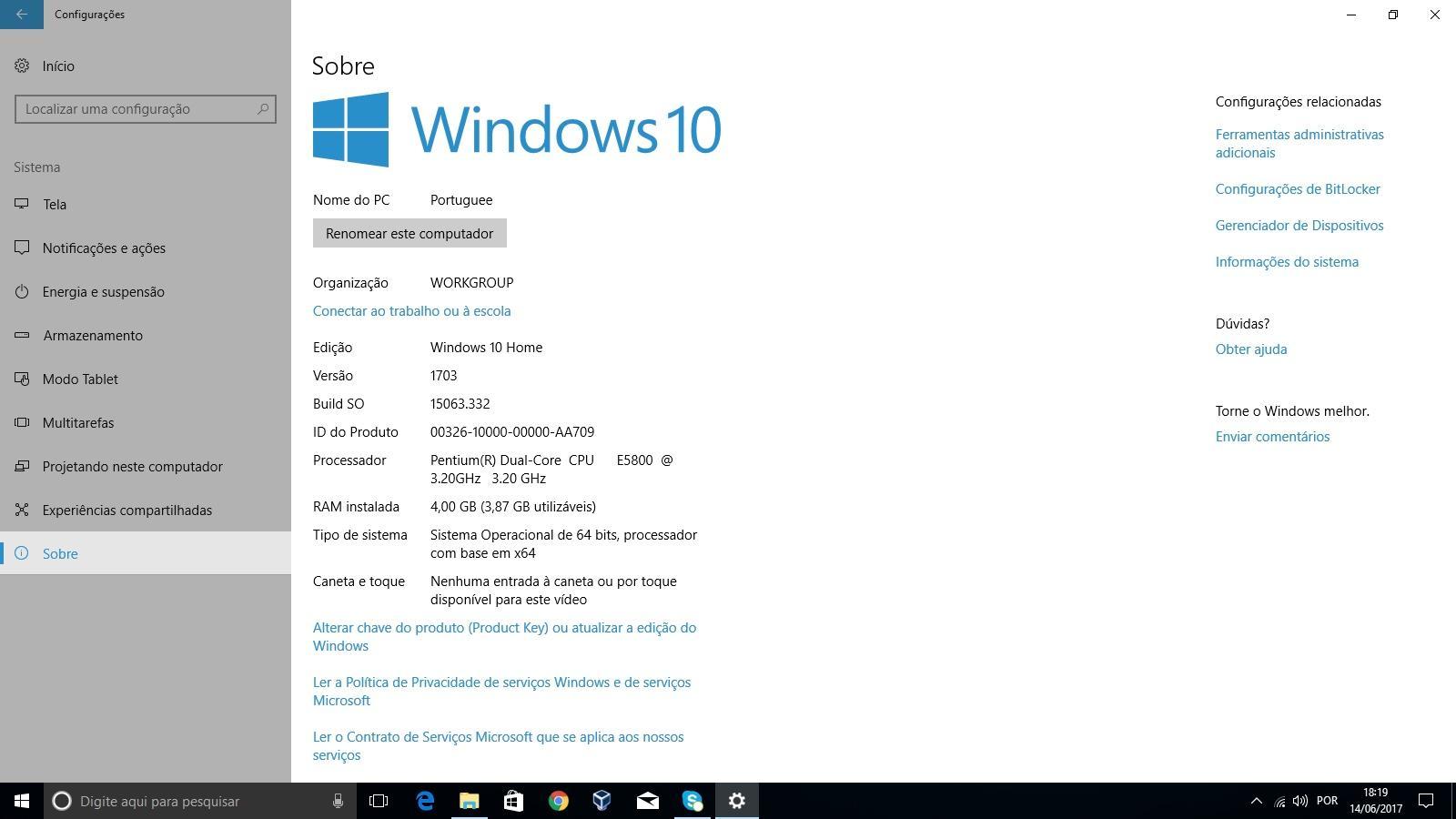
System settings for microphone testing
Setting up your microphone testing system is essential to ensure the quality of your recordings and broadcasts. To start testing your microphone, follow these steps:
- Start by accessing your device's operating system settings.
- Navigate to the “Sound” or “Audio” section and select the audio input or microphone option.
- Make sure the correct audio device is selected as the input source. If not, select the desired microphone.
- Open an audio recording tool, such as the operating system's built-in voice recorder, to test the microphone quality.
It's important to adjust your microphone's input level to ensure that your audio isn't distorted or too low. Also, make sure your audio device is enabled and configured correctly. By following these steps, you can ensure that your microphone is working properly and that you can record or video conference with high-quality audio.
Tools and techniques for assessing audio quality
Assessing audio quality is essential to ensure the efficiency of any communication system, whether in a professional or personal environment. By testing a microphone, it is possible to identify and correct possible problems with sound capture and reproduction, ensuring a more satisfactory listening experience. In this article, we will present a detailed step-by-step guide on how to test a microphone, using specific tools and techniques to assess audio quality.
To test the audio quality of a microphone, it is important to use specific tools and techniques that allow us to evaluate its ability to capture and reproduce sound. Some of the most common tools and techniques include the use of audio analysis software, recording tests in different environments, and the use of frequency and sound intensity measuring equipment. In addition, it is essential to follow a step-by-step process to ensure the accuracy and effectiveness of the microphone test.

Final steps to ensure microphone test accuracy
To ensure the accuracy of your microphone test, it is important to follow a few final steps. First, check the connection between your microphone and the device you will be testing with. Make sure the microphone plug is securely inserted into the corresponding jack, avoiding any looseness that could interfere with sound capture. Additionally, make sure the audio settings on your device are set to receive the microphone signal. This may include selecting the correct audio input and adjusting the appropriate volume level.
Next, perform an audio test to check if the microphone is working properly. This can be done using recording software, such as Audacity, for example. When recording audio, make sure to speak in a normal tone and check if the sound is clearly captured and free of unwanted noise. If any problems are identified, check the connections and adjustments again. Finally, after performing these steps, the microphone test will be ready to use in your recording or communication activities.
In conclusion
So, testing a microphone may seem like a simple task, but it is essential to ensure audio quality in a variety of situations. We hope this article has provided a clear and comprehensive guide on how to test a microphone step by step. By following the steps outlined and performing the recommended tests, you will be able to identify and correct potential issues with your microphone, ensuring the clarity and fidelity of the captured sound. Always remember to consult the manufacturer's manual and the technical specifications of your equipment to obtain the best possible performance. With practice and an understanding of the basic principles of microphone testing, you'll be well prepared to evaluate and optimize the audio quality of your recordings or live performances.